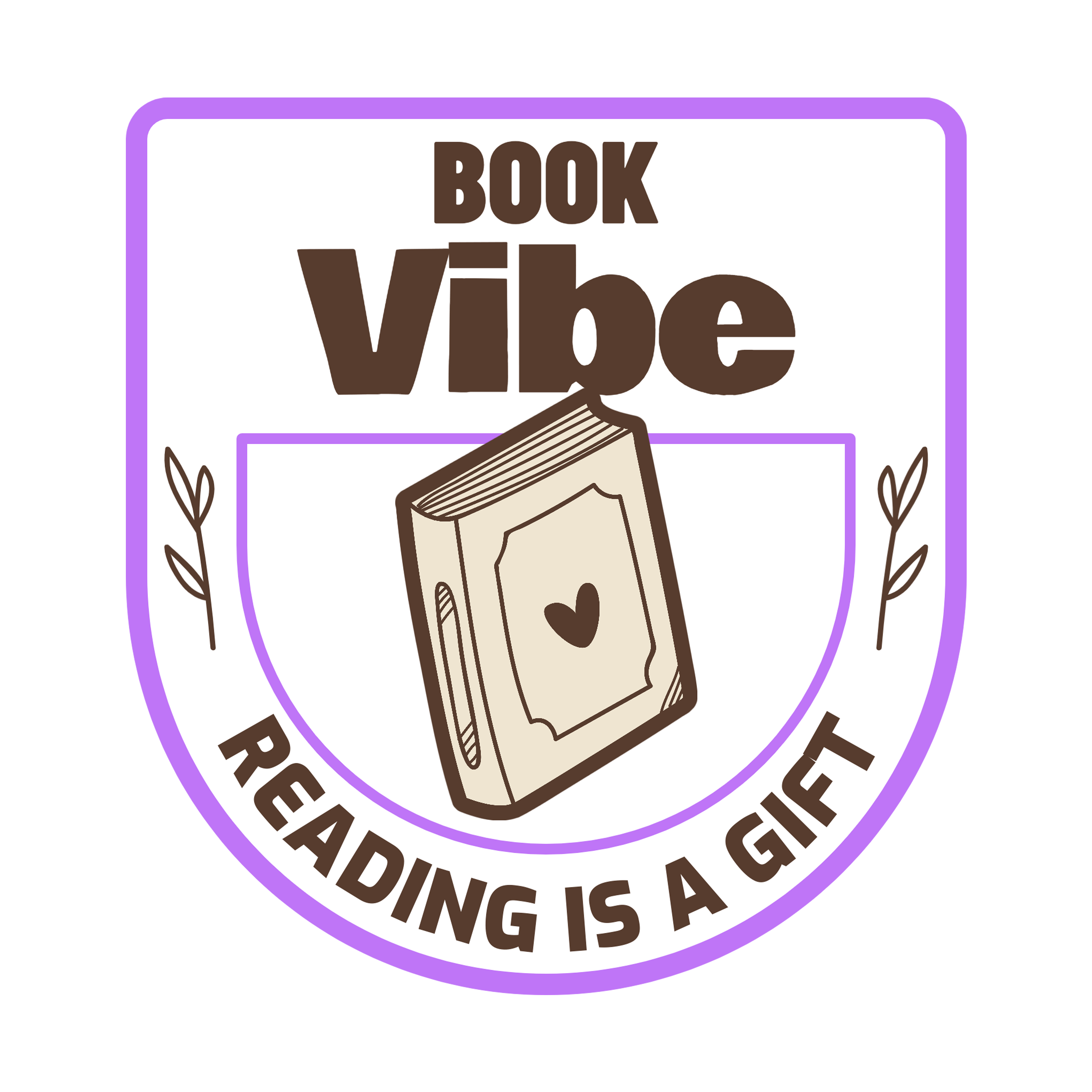If you’re looking to enhance your video content and make it more versatile, consider the advantages of converting your file to MP4. This popular video format is widely recognized for its ability to maintain high quality while optimizing file size. This makes it ideal for sharing across various platforms and devices.
Did you know that MP4 is compatible with nearly all operating systems and devices? When you convert a file to MP4, you not only simplify storage but also improve playback quality. This ensures that your audience has the best viewing experience.
In this article, we’ll discover how converting files to MP4 improves quality, reduces storage, and makes videos accessible on any device or app.
Benefits of Converting Your File to MP4
MP4 is a popular video file type because it works well for everyone-from beginners to experts. One big reason to use MP4 is that it keeps good video quality even when the file size is smaller. This helps when making professional videos.
MP4 files also use less space on your phone or computer, so you can save more videos. Another great thing about MP4 is that it works on almost any device, like:
● phones
● tablets
● computers
● TVs
This means your video can be watched by more people, no matter what they’re using.
Understanding Video Compression
A significant reason to convert a file to MP4 lies in the compression methods it employs. MP4 uses lossy compression. This means that some data is discarded to reduce the file size.
Despite this loss, the resulting video often remains of acceptable quality for most uses. Understanding the difference between lossy and lossless compression can help users choose the right format for their needs.
Lossy compression sacrifices some quality for smaller file sizes, while lossless compression retains all original data but results in larger files. Therefore, if you want to share videos online or store them without overloading your storage, converting to MP4 is the way to go.
How to Convert a Video to MP4
Many tools are available to convert a video to MP4 format. It ranges from free online converters to premium software. Some popular tools include
● HandBrake
● VLC Media Player
● Adobe Media Encoder
Changing a video into an MP4 file is easy if you follow a few simple steps. First, pick a safe and trusted video converter. Then, upload the video you want to change.
Next, choose MP4 as the type of file you want. If you want, you can also change things like the video’s quality or size. After that, click the “Convert” button and wait for it to finish. When it’s done, you can download your new MP4 video and use it on almost any device!
Following these steps can help ensure that you achieve optimal results when converting your files.
MP4 Versus Other Video Formats
When considering which video format to use, it’s essential to compare MP4 with other common formats like
● AVI
● MOV
● WMV
While each format has its advantages, MP4 often emerges as the clear winner for most applications.
AVI files are usually bigger and can have better video quality, but their large size can make them hard to store and play on some devices. MOV files were made by Apple and work best on Apple devices, but they might need special apps to play on other systems.
WMV files were made for Windows computers, so they might not work well on all devices. This can make it harder for everyone to watch the video.
MP4’s versatility in supporting various resolutions and its compatibility with almost all software make it suitable for a wide range of uses-from sharing on social media to professional presentations.
Enhancing Video Sharing with MP4
Sharing video content has become an essential part of personal and business communication. Converting your videos to MP4 facilitates smoother sharing across platforms like YouTube, Facebook, and Instagram. Because of its universal compatibility, your audience can view the content without the hassle of downloading additional apps or software.
Furthermore, MP4 files load faster than other formats, leading to a better streaming experience. This is an important consideration for marketers and content creators who rely on quick engagement to capture their audience’s attention.
Strategies for Effective Video Management

Converting your files to MP4 opens up new avenues for effective video management. By keeping videos in a consistent format, you streamline organization and retrieval. Some strategies include:
● Organizing Files by Theme
● Regularly Backing Up Content
● Using Tags
Implementing these strategies not only helps in maintaining a clean digital space but also improves productivity.
The Future of Video Formats
The digital landscape continues to evolve, and video formats must keep pace. Current trends suggest that MP4 will remain a dominant choice, particularly as online video consumption rises.
Online video traffic will account for all consumer internet traffic. This emphasizes the importance of using an efficient and widely embraced format like MP4 for upcoming video projects.
Adapting to these changes can significantly enhance how you produce, manage, and share your videos.
Exploring Alternative Formats
While MP4 is the standard, users may encounter other formats such as MKV, FLV, or AVCHD. Each format comes with its own benefits, but they may also have compatibility issues.
It’s essential to evaluate the needs of your project before deciding on a format. You may find that converting a file to MP4 is the most efficient way to meet those needs.
For instance, MKV files can offer higher quality and support multiple audio tracks, but they are not as easily shareable as MP4 files. Conversely, FLV files are excellent for streaming but may lack the same quality standard as MP4. Choosing the right format ultimately enhances the visibility and accessibility of your content.
The Importance of MP4 in Today’s Digital Environment
As videos play a significant role in our digital interactions, understanding the importance of formats like MP4 becomes crucial. By converting your file to MP4, you’re not only improving quality and reducing storage but also ensuring that your content is accessible and easy to share. The advantages of MP4 far outweigh those of other formats, making it the premier choice for anyone creating video content.
Don’t let outdated formats hold you back. Start converting your videos to MP4 today and experience the difference for yourself.
For more informative tips, check out our blog posts.